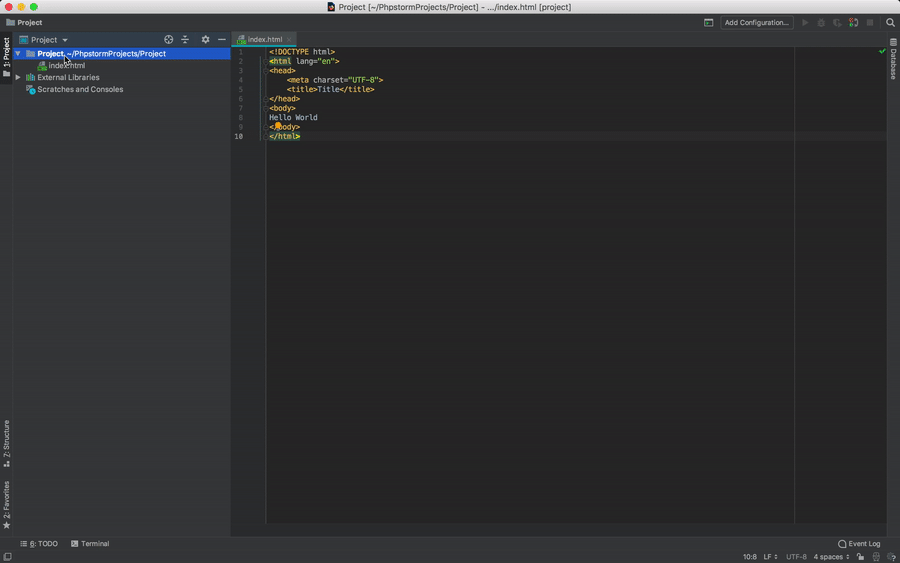Using FFF-SimpleExample as a Template
It is recommended that you use the FFF-SimpleExample as the template for your project. This document will walk you through on how to do that.
Setup
Make sure you have first run through
Mapping
- Go to
Build, Execution, Deployment->Deployment, - Click Autodetect next to Root Path. This should set Root Path to:
/home/DOMAIN_USERNAME- You could now also set Web Server url:
https://YOUR_DOMAIN.edinburgh.domains.
- You could now also set Web Server url:
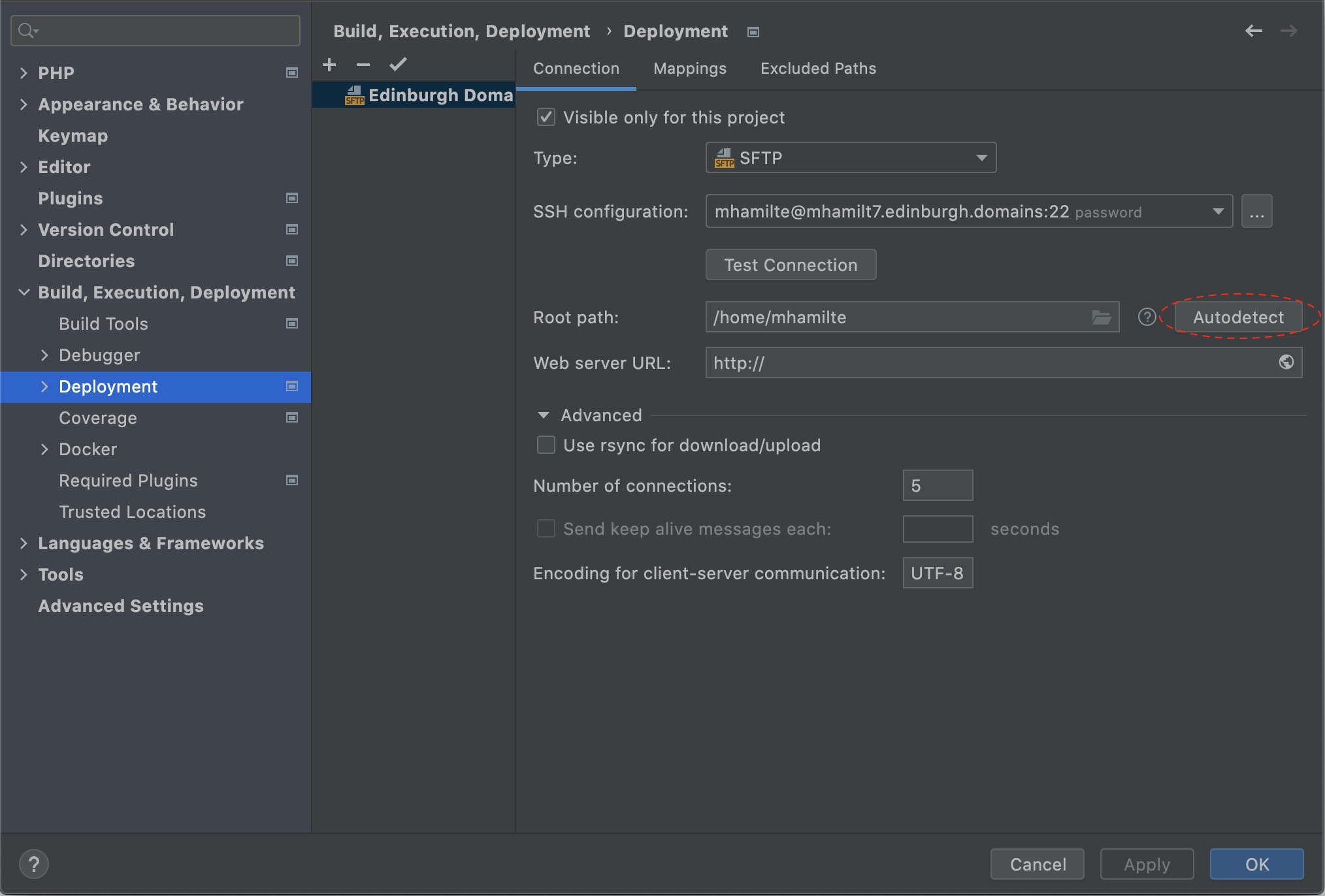
- go to the
Mappingstab and set- Local Path: click folder icon and select your project folder
- Deployment Path: click folder icon and select
/public_html/projectname - you may need to create the
projectnamefolder - Web Path:
/
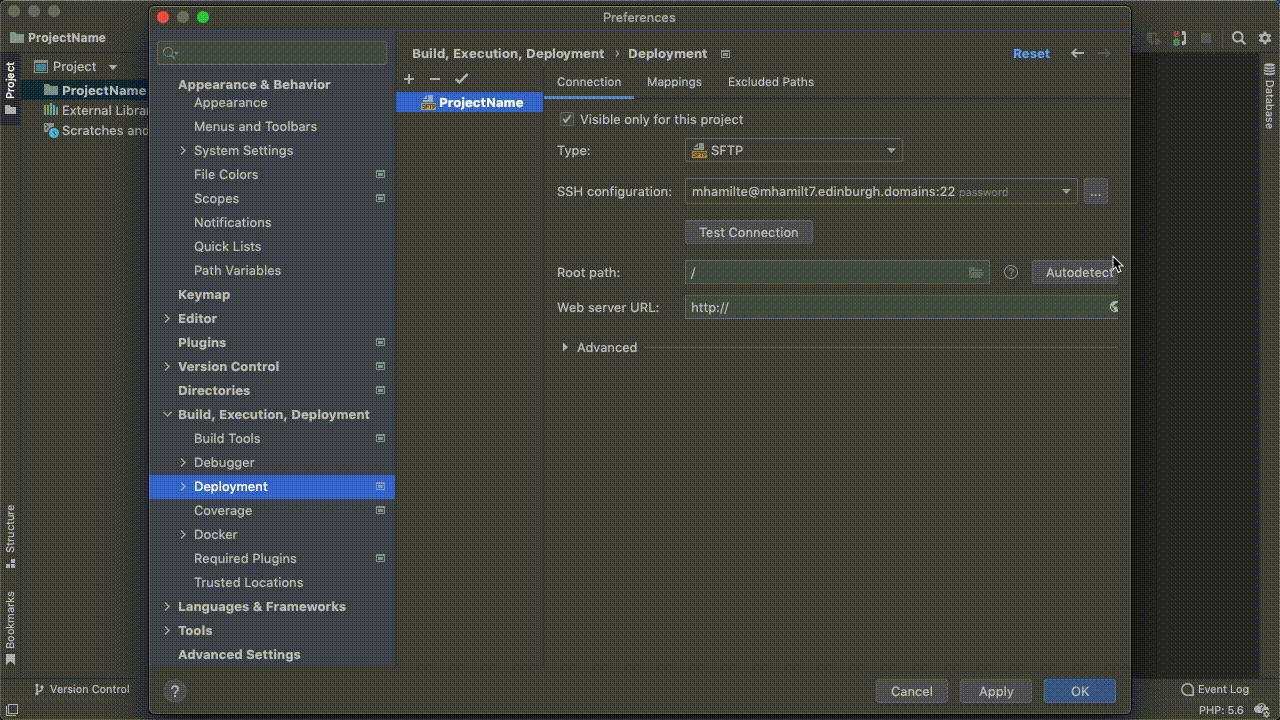
- (Optional) Depending on your role, it might be more relevant to map a separate
AboveWebRootandprojectnamefolder instead.
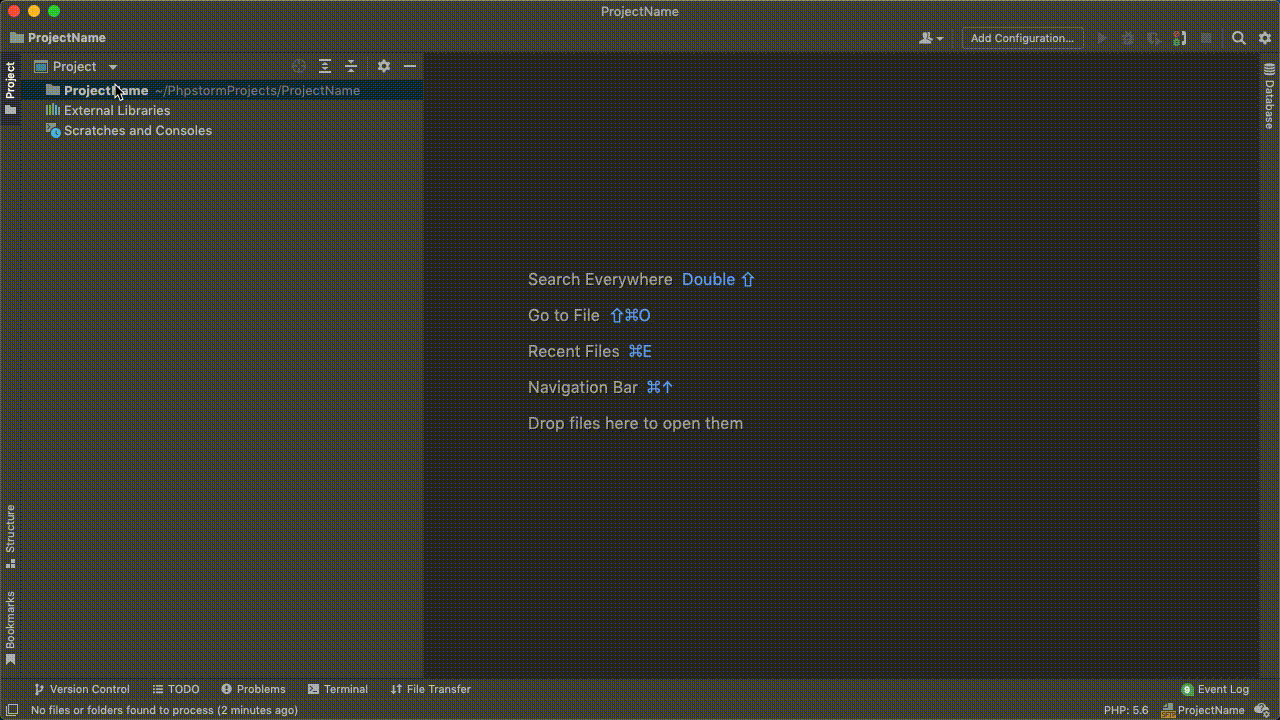
Deployment Options
Once you have succesfully setup and mapped your project, there are a couple more options to configure in Build, Execution, Deployment -> Deployment -> Options:
- Set
Upload changed files automatically to the default serverselecton explicit action - Click
Override default permisions on filesand make sure it is set to(644) - Click
Override default permisions on foldersand make sure it is set to(755)
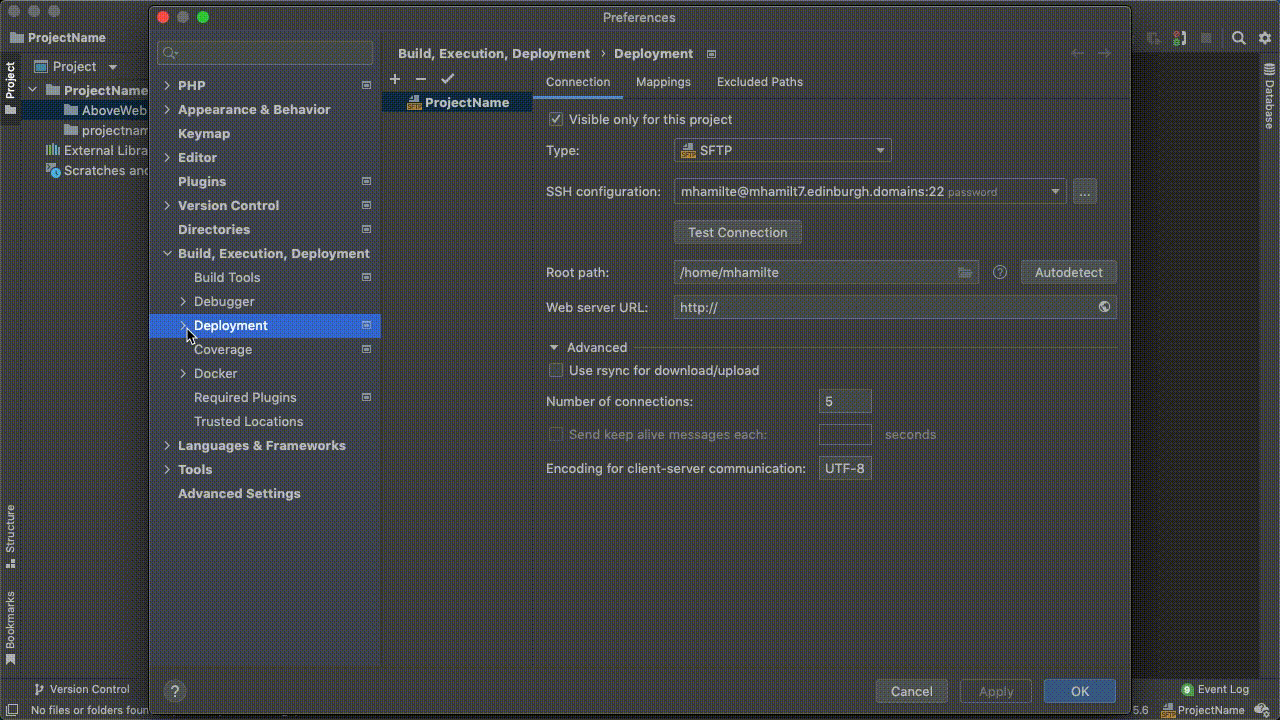
Download from Server
- Right Click your project folder
- Navigate to
Deployment->Download from your_domain.edinburgh.domains
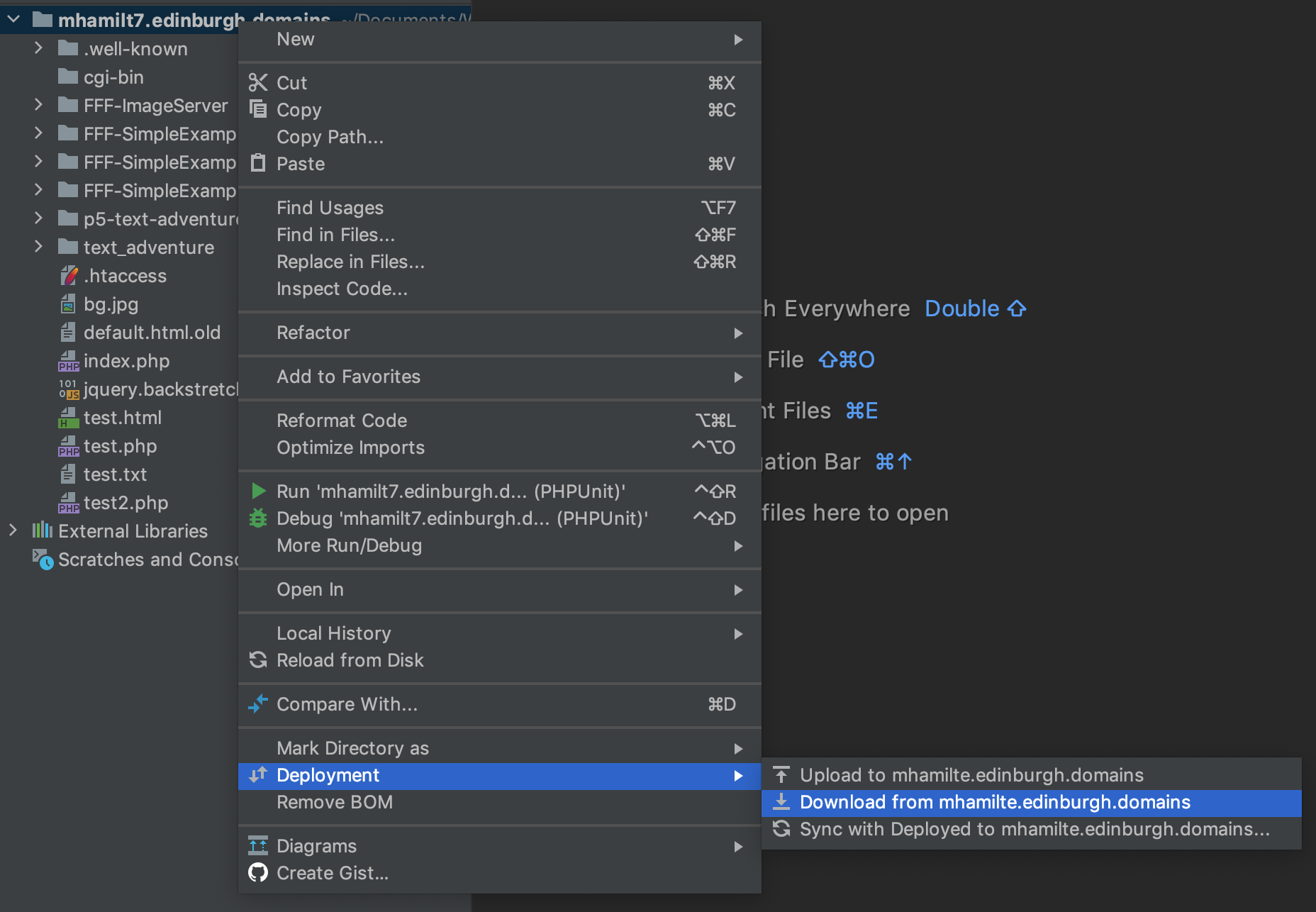
Upload to server
To upload all files in your project:
- Right click the project folder
Deployment->Upload to YOUR_DOMAIN.edinburgh.domains