Fat Free Framework Setup
This is a short guide on how to add the Fat Free Framework to your server. Make sure to follow Setup PHPStorm SFTP first.
Add Fat Free Framework (FFF)
- Go to the FFF Website
- Download the latest release
- In PHPStorm Create a Directory named
AboveWebRoot - Add copy the contents of
fatfree-masterfolder to theAboveWebRootDirectory
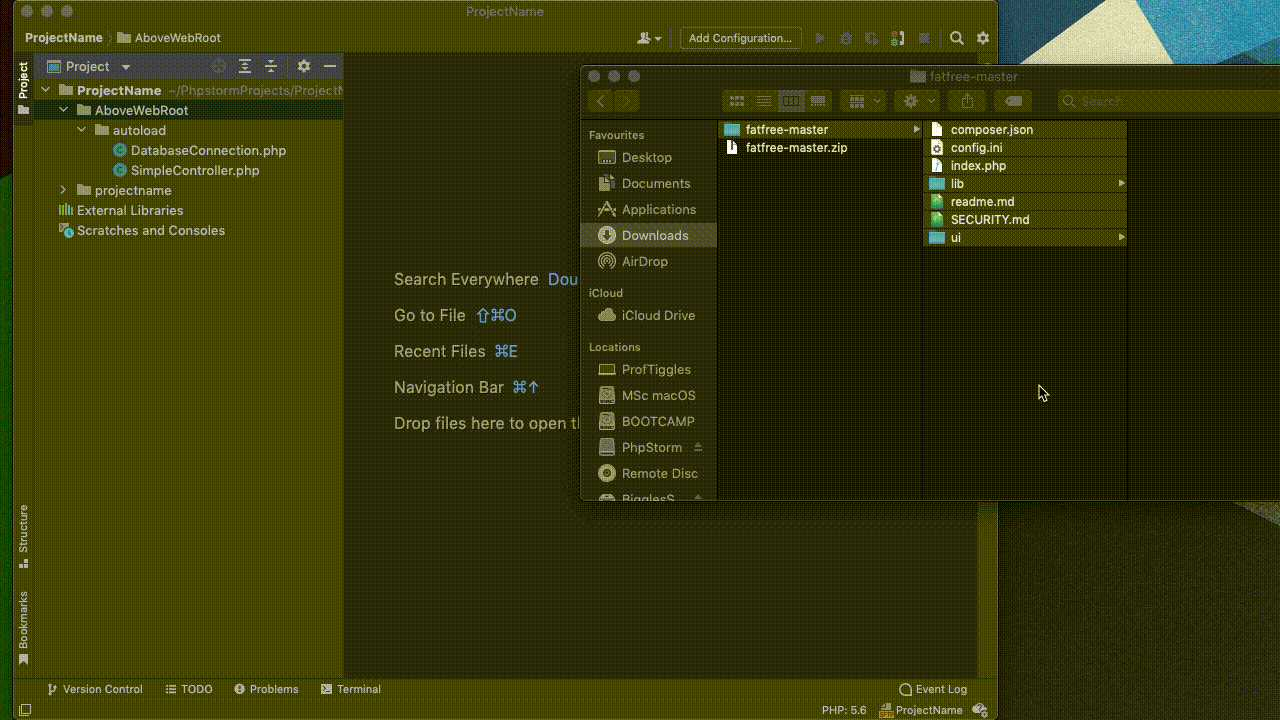
- Go to
Build, Execution, Deployment->Deployment, - go to
Mappingstab -
Click Add New Mapping
- Local Path:
AboveWebRootfolder you just creates - Deployment Path:
- right click the top level
- create a Dirctory named
AboveWebRoot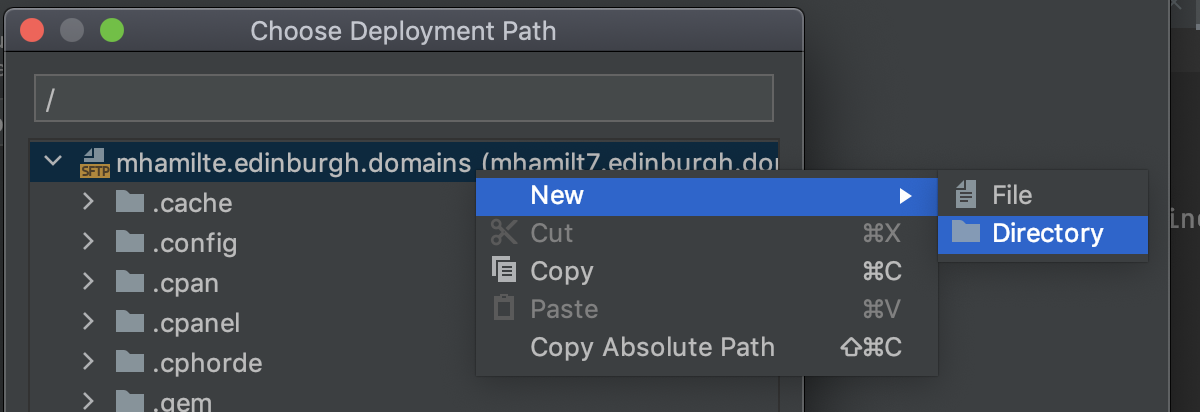
- Web Path:
/ - click Okay
- Local Path:
- Right click the
AboveWebRootdirectory in your PHPStorm project and selectDeployment->Upload to YOUR_DOMAIN.edinburgh.domains - Fat free should now be on your server. Check in your
edinburgh.domainsFile Manager to make sure.